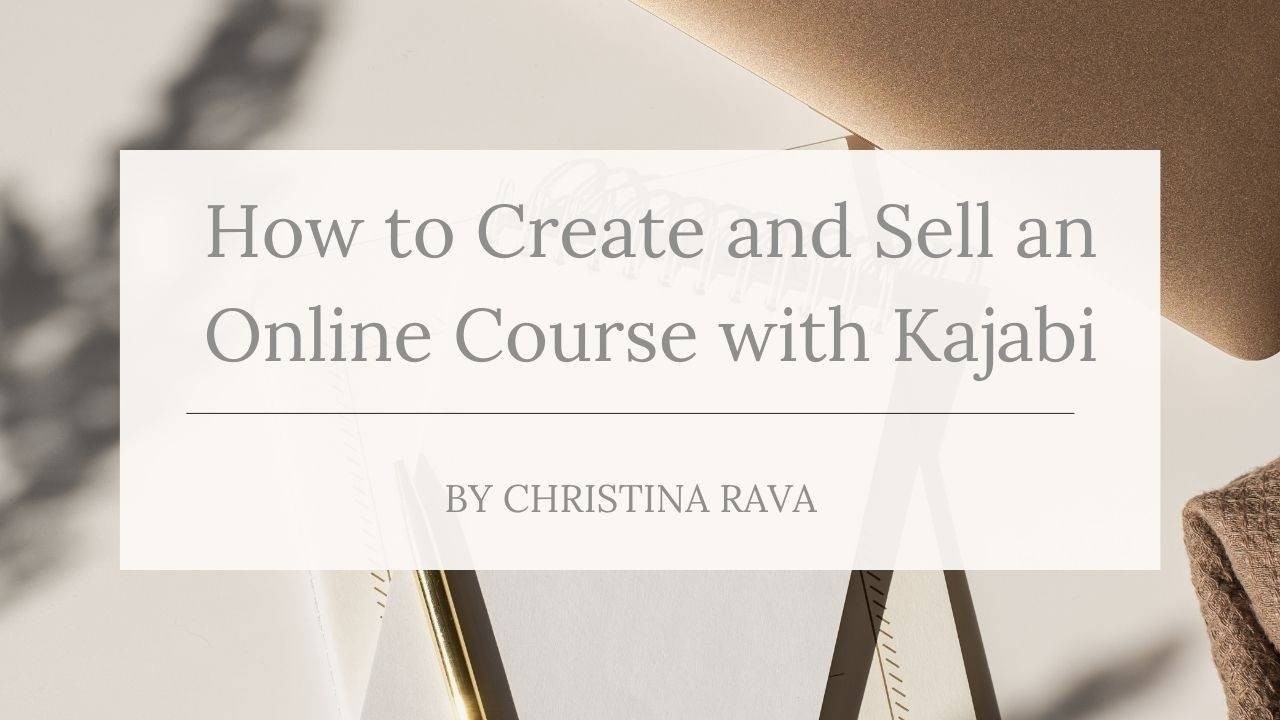
Launching an online course is a great way to scale both your income and impact as an online business owner. Having an online course allows you to grow beyond the limits of 1:1 coaching or services by following the “one-to-many” model instead. In other words, you can leverage your time and make more money by selling your offer to more people without having to work more hours!
But so often people don’t know the actual process for creating and selling an online course, and end up wasting time by doing things out of order or skipping important steps. Others are not comfortable with tech or don’t know how to make the best use of Kajabi, a powerful tool for selling and delivering online courses.
I created this post to provide you with a simple and clear process for creating and selling an online course with Kajabi. By following the five steps laid out below, you will be able to map out your launch and work more efficiently, so that you can turn your online course vision into reality.
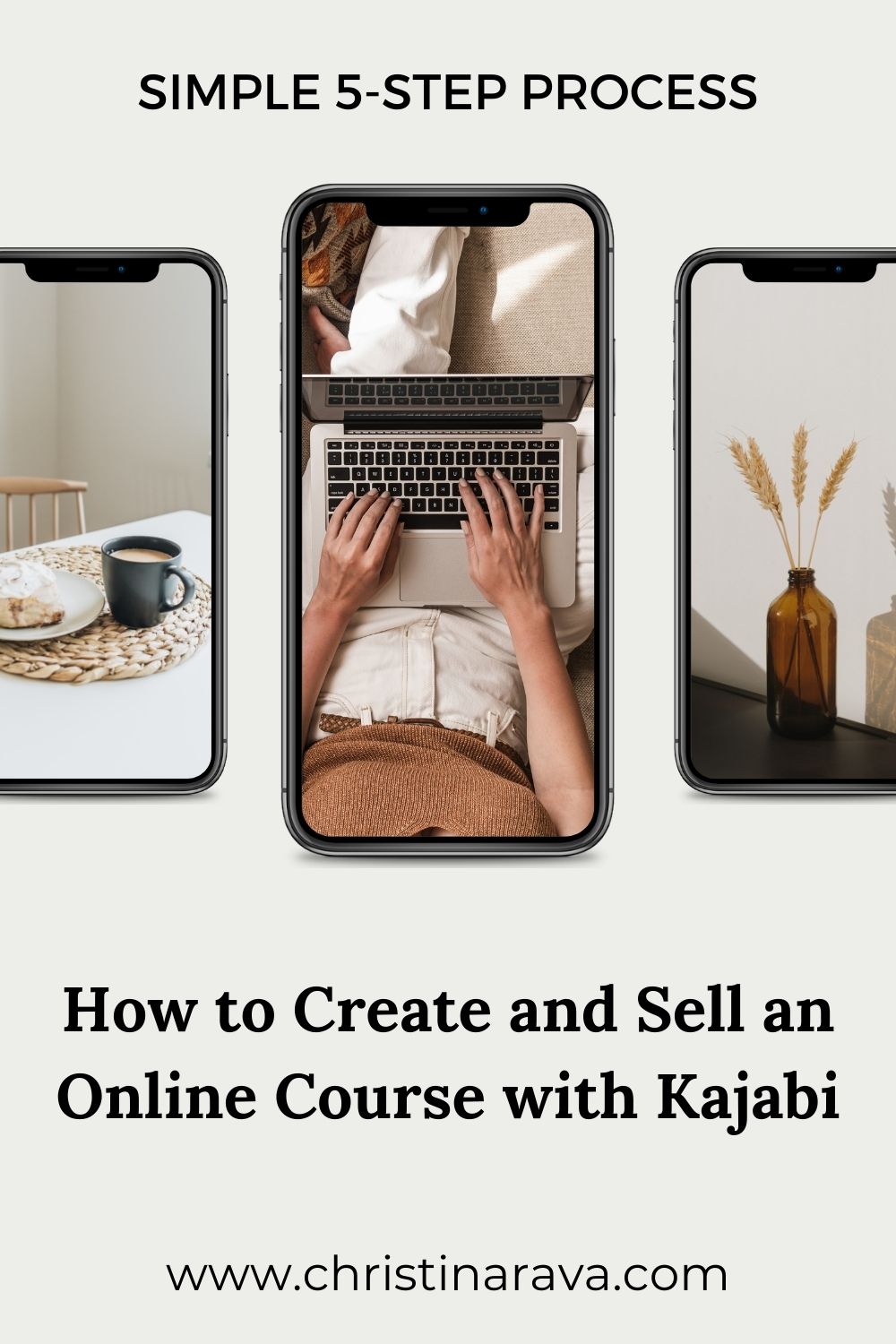
How to Create and Sell an Online Course with Kajabi
Step 1: Outline the course and upload initial content
The first step is to have a very clear idea of what content your course will include. You can begin by asking yourself the following questions:
- Who is this course for?
- What is my ideal client struggling with right now?
- What questions do they have that must be addressed in order for them to overcome their problem?
- What is the end result they are looking for? What is the bigger picture benefit of that result? (For example, if they are looking for weight loss, the bigger picture benefit could be greater confidence or more energy.)
- What method or process should they follow in order to achieve that result? Write down all the steps in the process, in order.
- How do you want to teach the process? Through videos, audios, text, or some combination of the three?
- What resources would they need in order to take action on the recommended process? Think of things like worksheets, checklists, and supplemental resources.
Once you have outlined your course content, go to the Products section in Kajabi, click the blue “New Product” button, and select “Online Course.” You will then be asked for the name of the course, and you can upload a thumbnail image for it (recommended dimensions: 1280 x 720 px).
Next, enter your course outline. The main topics, or steps of the process, are called “categories” in Kajabi. The lessons that fall under each category are called “posts.” For each post, you can upload one media file, such as a video or audio file. You can also include text and any relevant downloadable content.
To enhance the look of the course, I recommend adding thumbnail images for each category and posts. Again, the recommended dimensions for the thumbnail images are 1280 x 720. The program I use to create thumbnails is Canva; they have a free plan, or you can sign up for a free trial of the Canva Pro plan here to access a greater selection of fonts, stock images, features, and templates.
Please note that while I recommend outlining your entire course ahead of time, you do not need to create all of the content right away. In fact, I suggest creating content for only the first couple of categories, and then pre-selling the course to make sure there is interest in it before you invest time and resources into creating the rest of the content.
Step 2: Create an offer and checkout page
The next step is to create an offer and checkout process for your online course. This can be done by clicking on the blue “new offer” button under Sales > Offers in your Kajabi dashboard.
An offer is a collection of settings that specify:
- The price of the course
- The payment type (single, multiple, or recurring)
- Payment provider (Kajabi integrates with PayPal and Stripe; it is necessary to set up at least one of these in Payment Integrations under your Kajabi settings).
- Limits to the offer’s availability (in terms of quantity or time)
- Whether there are any upsells or order bumps
- Where to direct new members post-purchase (either directly to the product library or to a thank you/confirmation page)
- Automations associated with the purchase, such as adding a tag or sending an automated welcome message after someone enrolls in the course
After the details of the offer are filled out, click the “edit checkout” button within the offer screen. The checkout is a page that contains a brief summary of what is included in the offer you are selling, terms and conditions of the sale, the option to choose a payment method (if both PayPal and Stripe are connected), and fields where the buyer can enter their name, email address, and credit card information.
Step 3: Create a sales page for the online course
A sales page is a single stand-alone page with only one goal: to convert prospects into buyers. Therefore, the sales page should not contain any external links (to website pages, social media profiles, etc) that would direct people away from your offer.
The sales page should begin by describing the ultimate benefits of the course, and the results or transformation that people can expect to achieve from it. Next, the sales page summarizes the core content of the course, bonuses, and payment options. Typically the sales page also includes testimonials from past clients/members, details about your refund policy, and an FAQ section.
You can create a sales page in Kajabi by going to Website > Pages > Landing Pages and clicking on the blue “new landing page” button in the upper right corner. From there, you can select from 14 different free sales page templates that Kajabi offers. These pages provide you a starting point in terms of the structure of the page, but you should customize the template with your own copy, images, and branding (colors and fonts).
Throughout the sales page, and particularly within the pricing section, there should be ‘call to action’ buttons that link to the checkout page from the previous step.
Step 4: Choose a method of promoting the course, such as a webinar
Webinars are a great way to sell online courses for several reasons.
- They help to build your email list with qualified leads, or people who would be a good fit for your paid offer. Even if many of these new leads do not buy your offer during your first launch, they may choose to enroll in your course or work with you in a different capacity in the future.
- They can be used to educate your audience about your area of expertise, so that they begin to trust that you can help them solve their key pain points.
- Webinars, particularly those that are live events, foster a sense of community and excitement. Connecting with your audience, allowing them to get to know you, and answering their questions can all help with sales conversions.
You can choose to host your webinar on Zoom, Demio, or another hosting platform of your choice. To invite your audience to attend the webinar, you will need a registration page, which will be covered in the next step.
Step 5: Set up a sales funnel to link everything together
A funnel, which is also known as a ‘pipeline’ in Kajabi, is a sequence of events that a prospective customer goes through to ultimately lead them to your offer.
One common way of selling online courses is to set up a webinar funnel, which goes like this:
- You invite your ideal customers to register for your webinar. In order to do this, you will need a registration page with a form on it to collect the person’s name and email address. The registration page is set up as a landing page in Kajabi, and forms can be found under the Marketing tab.
- After someone registers for the webinar, they see a second landing page that confirms their registration and advises them to check their email for further instructions. Within Kajabi, you will set up an automation so that this email gets sent out immediately whenever a form is submitted.
- In addition to the confirmation email, there should be additional automated emails that remind registrants about the date and time of the webinar, and encourage them to attend by talking about what they will learn during the training. The final automated email that goes out shortly before the event begins should contain the Zoom link that registrants can use to join the training.
- After the webinar occurs, there is another sequence of automated emails that summarize what was covered in the training, provide a link to the replay recording, and introduce the course as the best way for your ideal clients to achieve the results or transformation they are seeking. These emails contain links to the sales page for the course.
- If someone chooses to enroll in the course, they can click on the buy/join buttons on the sales page to go to the checkout page that was set up in Step 2 to complete the transaction.
- Finally, the automated emails set up in the offer (Step 2) welcome new members and provide them with a link to access the course library.
Although this may seem like a lot to set up and connect on your own, Kajabi makes the process of creating sales funnels easy!
Under the Marketing tab in Kajabi, go to “Pipelines” and click the blue button to create a new pipeline. You will see a menu of various pipeline formats; choose the “Zoom OVO” option. With one click of a button, Kajabi will set up and connect all of the steps of the funnel described above, so all you have to do is customize each piece with your own copy and design.
Once your pipeline is complete, you’re ready to launch! You can begin by driving traffic to the webinar registration page, either through paid ads, organic methods, or a combination of the two.
Not ready to launch yet? Set up a waiting list for the course.
Of course it does take some time to go through the five steps outlined above for launching an online course with Kajabi. In the meantime, you can set up a waiting list for your course so that you can begin gathering leads. That way when you are ready to begin the registration process for your webinar, you can target the people who already expressed interest in your offer by joining your waiting list.
Click here to find out more about The Kajabi Quickstart Template Pack, a bundle of templates and tech tutorials that I created to help new Kajabi users to set up both a course waiting list and a lead generation funnel to grow their email list.
Still feeling like you could use some support and guidance throughout the online course launch process?
You don’t have to figure things out on your own. My Kajabi Course Launch Accelerator coaching program helps you to plug into a proven process for launching a successful online course with Kajabi. It covers both the tech and the marketing strategy so that you will feel confident that you know exactly what to do in what order, and you won't end up wasting time, feeling frustrated, or second guessing yourself. Sign up for The Kajabi Course Launch Accelerator waitlist here to be notified when enrollment for the next round begins.


